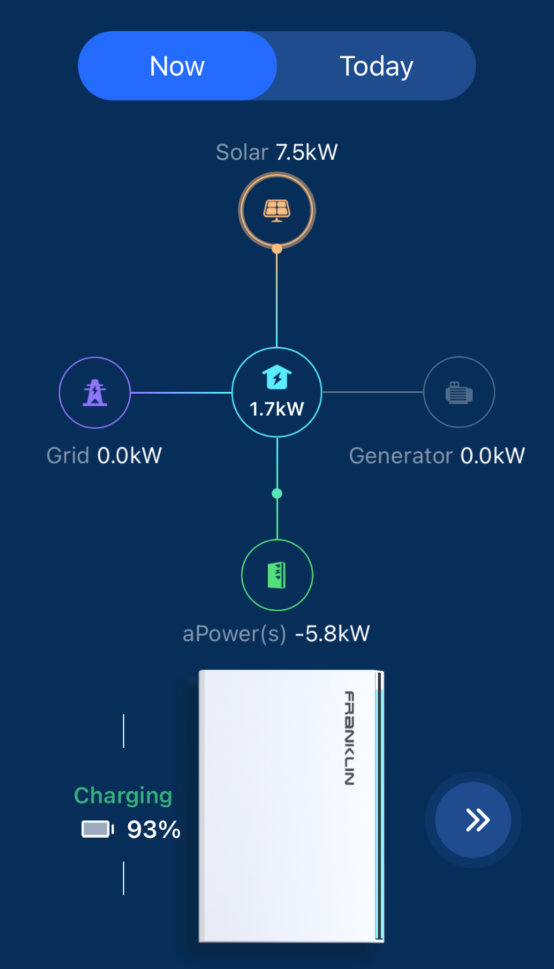This is part three of our solar power installation. This post will make more sense if you read part one and part two first.
Day 5
Our installation team shows up at 10:30 a.m. and gets right to work. They have brought the replacement part and the service panel is repaired and wired to the solar power system instead of directly to the meter.
There is a four-hour chunk of time in which the power is off, so I do bee-yard work in my home yard and at the out yard. Eventually, I sit in the dark but cool basement and read using my headlamp. With any luck, this will be the last time I need to do that!
After reconnecting the service mains to the aGate instead of the service panel, they start to commission the system. The most difficult part is getting the aGate logged into our Wi-Fi system. Logging in fails so many times they briefly contemplate running a long Cat 5 cable to our router, but there’s no easy way to do so without drilling holes and walls and ceilings. I even set up a dedicated Internet of Things Wi-Fi band that is only 2.4 GHz, but the system can’t find that network either. Finally, they reboot and, much like a PC, things clear up and we can log on.
I download the Franklin Whole House app to my phone and create an account which we sync with the equipment. I can now see what each piece of equipment is doing. Dotted lines show electricity flowing from the panels to the inverter and into the agate, and on to the batteries. The batteries have 12 percent power, but the solar panels start charging them right away. When the houses uses grid power, the dotted line shows power flowing in from the grid. Until we get final signoff from the electric utility, we can’t send power to them, so we are limited to a one-way flow for now.
I add the app to my wife’s phone and her iPad.
Testing the Generator
Having a generator as a tertiary backup system is important to me, so I roll it out of the garage, unfurl the cable, and plug it in. When we turn on the generator, nothing happens.
Turns out the system will not accept power from the generator while we are on grid, so we disconnect from the grid. The batteries take over and we can now see the generator appear in the app. At first, it’s making 246 volts at 61.4 hertz, both of which are a bit too high, but within the margin of error the solar system will accept. But that’s because it is in start-up mode. As it runs, the generator settles down, and the voltage is on target at 240. The aGate starts accepting power from the generator, but it is not as smooth as we might hope.
During set up they told the aGate not to ask for more than 3.5 kW from the generator as that is its running load. The aGate and the generator seem to be negotiating to find the correct amount of power. This means the generator surges and then drops off. This happens a few times and thing settle down. Then, after three minutes, the lights dim, flicker, and go out for maybe 1.5 seconds. The app says the aGate has disconnected itself from the generator. We don’t know why. The generator continues to run and is doing so more smoothly than before. We take a look and see why—the generator breaker tripped. It’s running, but its power isn’t going anywhere.
So the generator test is a fail, and no one wants to repeat it because the installers don’t know how to prevent the problem. This may require a call to tech support, who had assured us multiple times that their system will work with any generator.
More Testing
We keep testing other things. We test smart switches that shut down the hot water and HVAC system if the battery drops to a pre-set point. I go upstairs to adjust the AC thermostat to kick it on and find the thermostat is dead.
We have one of those thermostats with a digital screen. It normally shows the ambient temperatures and what you have it set at, but it is blank. A brick.
The problem is, we don’t know if it worked before the generator test or not. Is this a problem caused by the generator fault, or a problem caused by the smart switch? So they detach it from the smart switch and wire it back into the main panel. The thermostat still does not work. Apparently, the generator failure caused the problem.
One electrician goes into the attic to look at the air handler. It’s still getting power, and he doesn’t see any fuses. Then he looks at the outside unit. It is also getting power. He’s not an HVAC guy, so that’s the limit of what he can do. Something is wrong, but what is not obvious.
We decide the test the system under a heavy load, so I call my wife and ask her to turn on the dryer. She does. So far, so good. She turns on the stove top. We see the amount of power we use increase again. Then she says, “Uh oh, the oven is dead. None of the buttons are lit up.” Two of us rush upstairs. Yep, dead. No one knows how to fix it.
The installation crew calls the manufacturer and reports the problem with the AC and the oven. They have no solutions. Everything else checks out and is working.
It’s late, the installers job is done and they have a long trip home, so they leave. I now have a working solar power system but a broken AC and non-functional oven. And it’s supposed to be in the high 80s by the end of the week.
Day 6
Yesterday, I drove to Lowes and bought a new thermostat. Since this is a three-hour round trip, while I was out, I picked up four bags of chicken feed, some mulch, and ran other errands. Then I replaced the old thermostat, but no luck. It was also dead. This leads me to believe it is not a thermostat issue but something that should be powering the thermostat. Perhaps a fuse blew in the AC. Time to call the professionals.
This was our first full day of solar power, as well as a day of no air conditioning. Here are the stats:
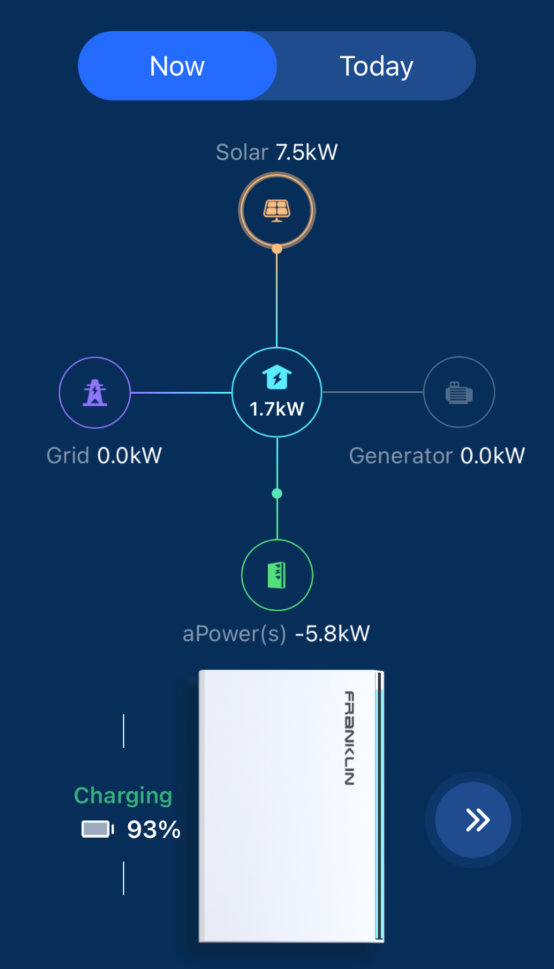
- We consumed 27.17 kilowatt hours (kWh)
- The solar panels generated 33.67 kWh
- The system stored an 18.2 kWh to the batteries,
- We imported 7.15 kWh from the grid, all before 8 a.m.
- We used 6.43 kWh from the batteries, all after the sun set
Most importantly, we produced 6.5 more kWh than we used, even though my wife ran a load of laundry and baked a quiche in the toaster oven. We each took a shower, so some hot water was also used. If the HVAC had been working, I expect we could have consumed more than we produced, but the key here is that we can produce more power than we need to survive. At least on a sunny day in July.
Of course, we are just a few weeks past the longest day of the year, so we had many hours of sunlight. On the other hand, it was cloudy at times and while I saw periods of time when we were generating 7.5 kW, there were also times when we were producing less than 2.
We can probably expect the opposite in December or January, when the days or shorter. We will produce less electricity and need to rely on the grid more.
Load Balancing
By watching the app, it becomes clear panels do not provide a consistent amount of electricity and a cloud can dramatically cut solar power production. This is why our system has batteries. They provide a buffer.
I don’t know how the utilities manage the load they generate with fields of solar panels. They don’t have giant batteries that can kick in, so I can only imagine that a gas power plant somewhere revs up to provide extra power to compensate for the loss. Or, perhaps they have enough solar farms that they are not all covered with clouds at the same time. No wonder load balancing is more difficult with renewables than it was with fossil fuels, leading to the threat of brownouts or blackouts.
Phantom Loads
The app also gives great clarity on how many “phantom loads” we have. Even in the dead of night with all the lights off, we use between 300 and 500 watts. Then there are occasional spikes, which I assume is the hot water heater. The 300 to 500 includes the following:
- Our refrigerator
- The freezer
- The dehumidifiers (we have two)
- Our internet modem
- Two Wi-Fi mesh routers
- The burglar alarm system
- At least six smoke alarms (all hard wired plus battery backup)
- Three surveillance cameras
- An electronic picture frame
- Digital alarm clocks
- The land line wireless phone base stations
- Cell phone and other charging bricks
- Clocks and buttons on the microwave and other appliances that glow 24-7
- TVs and Firesticks, which may draw a tiny amount of power even when not in use
- Four different uninterruptible power sources we use to protect computers, TVs, the modem, router and other devices (none of them got damaged during the generator test).
- Laser printers, which don’t turn completely off
- A nightlight
Many of these devices draw only a few volts when not in use, but they do so 24 hours a day, so it adds up. Other than unplugging them, there isn’t much we can do, and who wants to unplug their microwave when it is not in use? The refrigerator, freezer and dehumidifiers kick on when needed and we have no control over them, other than raising or lowering the thermostat.
If we figure these always-on items use an average of 400 watts per hours, that’s 4.8 kWh per day, about a sixth of our total usage. Add in the hot water heater and there is probably 25 percent of our daily power use. I can see why some people put most of their electronic devices on switched power cords. If we end up shy of power in the winter months or during a grid-down situation, we can always start unplugging things.